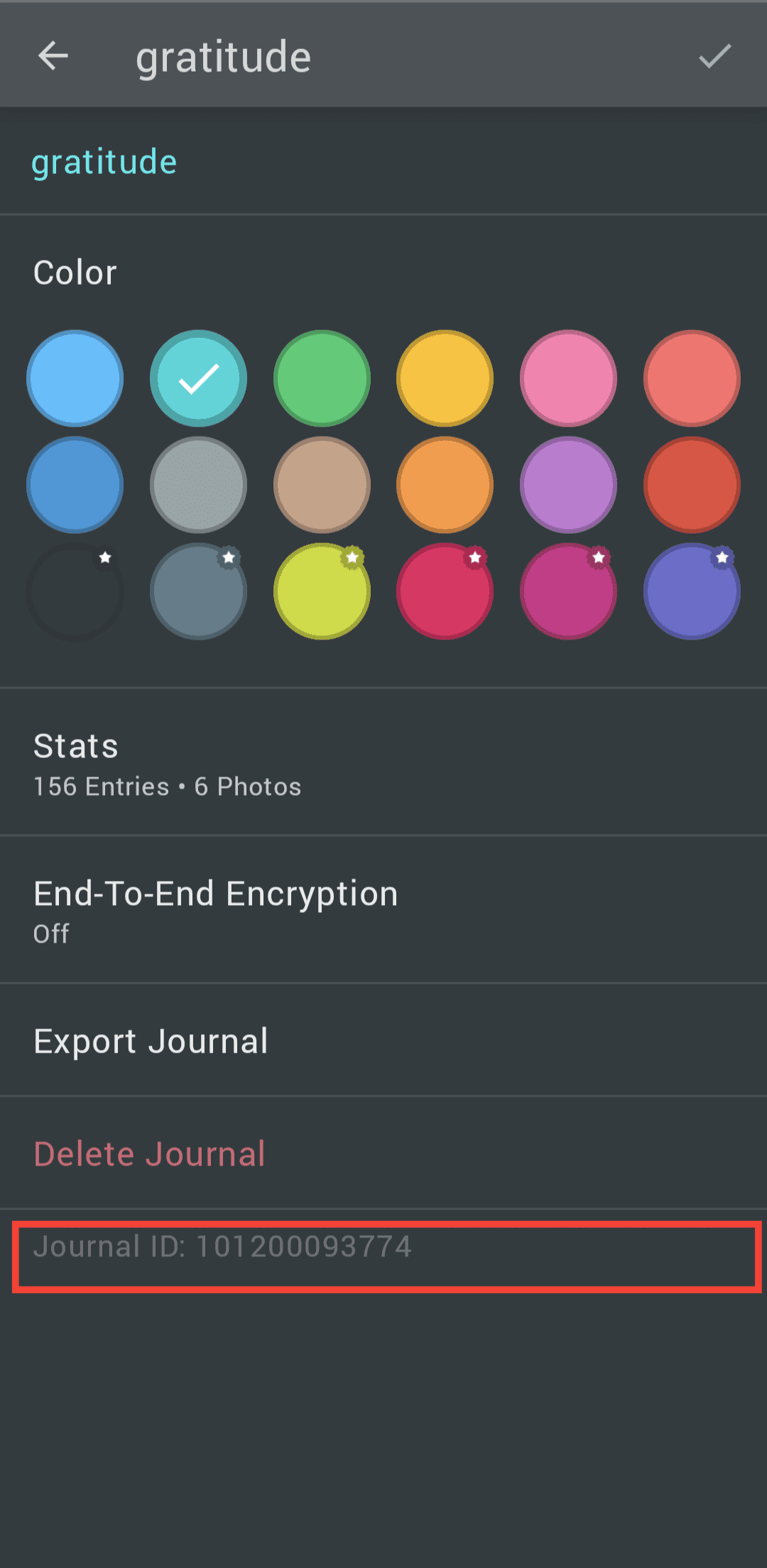iOS
Go to Day One > Settings > Journals > tap the Journal for which you need to locate the ID > Advanced > Journal ID. Tap the journal ID to copy to the clipboard.

macOS
Go to Day One > Preferences > Journals > click the “i” icon to the right of the journal. Locate the journal ID at the bottom left of the journal information details.

Android
Go to Day One > Settings > Journals > click the Journal you want. Locate the journal ID at the bottom of the journal information details.